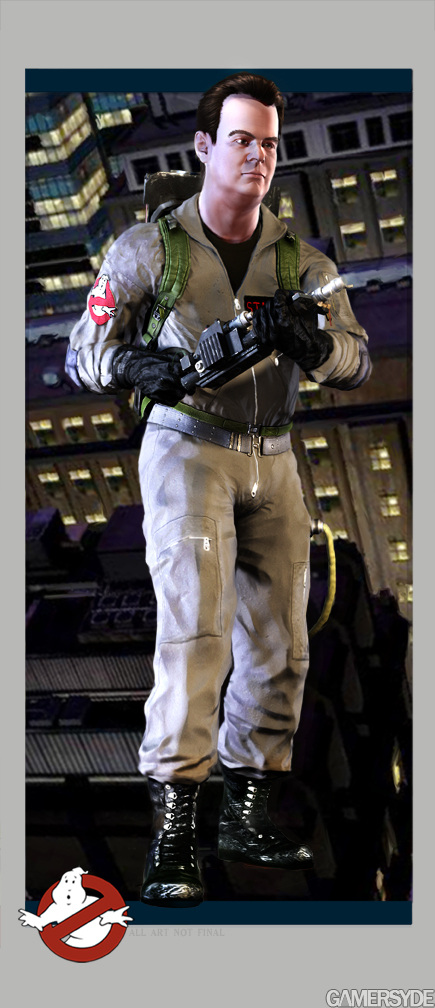The Gaming Thread (Ghostbusters Is Back!)
- Yorke
- Black Thumb
- Posts: 8891
- Joined: Tue Mar 20, 2007 3:39 am
- Linkshell: Eden
- Job Classes: THF WAR NIN
- Location: East Coast, United States
Re: The Gaming Thread! (Street Fighter 4 in development!!)
likewise
Tread softly because you tread on my dreams-

Lies are a funny thing,
they slip through your fingertips because
they never happened to you.

Lies are a funny thing,
they slip through your fingertips because
they never happened to you.
- Ploid
- Random Man
- Posts: 8958
- Joined: Tue Mar 20, 2007 5:22 am
- Linkshell: Eden
- Job Classes: THF/SAM/RDM/BST/WAR75
Re: The Gaming Thread! (Street Fighter 4 in development!!)
With the release of PS3 Firmware 2.0, custom themes have now been added. Similar to the PSP, Sony has released a tool that will allow users to create their own themes. Basic knowledge of XML and some art skill is all that is needed.
SPECS FOR IMAGES
Wallpapers:
HD - 1920x1080 JPEG
SD - 640x480 JPEG
Theme Preview Img:
480x270 24bit PNG
Author Icon:
64x64 32bit PNG
Icon (for the theme):
64x64 32bit PNG
Icon (for xmb):
128x128 32bit PNG
exceptions: icon_photo_default, icon_photo_album_default (170x128 32bit PNG)
exceptions: icon_video_default, icon_video_album_default (228x128 32bit PNG)
Pointers:
48x48 32bit PNG
Notification Pop-up Img:
64x64 32bit PNG
TOOLS
PS3 Theme Compiler Tool
English
http://au.playstation.com/support/ps3/f ... v101-E.zip
Japanese
http://www.jp.playstation.com/ps3/dl/to ... _eula.html
To compile the sample, type the following from a command prompt:
p3tcompiler.exe sample\01\sample.xml
METHODS OF INSTALL
A) Download directly from the PS3 Web Browser
B) Download on your PC and place it on a flash card or USB device under the directory /PS3/THEME/
DOWNLOAD THEMES
Original
Air Paint
Classy Pink
http://cdn.jp.playstation.com/ps3update ... sypink.p3t
Nature
http://cdn.jp.playstation.com/ps3update ... nature.p3t
Pixels
http://cdn.jp.playstation.com/ps3update ... pixels.p3t
Sample
http://www.borgh.us/sample.p3t
ADDITIONAL LINKS
Sony's Japanese Page of Themes (Already linked above)
http://www.jp.playstation.com/ps3/updat ... me_setting
So let's get cracking and start sharing themes here!
I started working on a uncharted theme already. Digital art noob but I'm going to try to finish all teh icons and make some snazzy backgrounds to match them. Backgrounds can cycle between 6 including the HD and SD versions of the backgrounds.

Edit: I spruced it up a bit
 . This is going to be fun. Treasure chest for settings, Elana's camera for photos, his guide book for friends list or some other list like option.
. This is going to be fun. Treasure chest for settings, Elana's camera for photos, his guide book for friends list or some other list like option.- Knyght
- Lost Gaiters
- Posts: 1209
- Joined: Tue Mar 20, 2007 11:48 pm
- Linkshell: Eden... since '04
- Job Classes: Don't got none.
- Location: Mordian Gaol
Re: The Gaming Thread! (Street Fighter 4 in development!!)
Though the perspective isn't my style, the graphics in that game are phenominal ;o

- Ploid
- Random Man
- Posts: 8958
- Joined: Tue Mar 20, 2007 5:22 am
- Linkshell: Eden
- Job Classes: THF/SAM/RDM/BST/WAR75
Re: The Gaming Thread! (Street Fighter 4 in development!!)
Interesting PSEye Tech demos. Drawing things to life 
Flash video like youtube. Quick
Playstation official blog (good questions and the researchers/development crew are answering some of them)
http://blog.us.playstation.com/2007/11/ ... ation-eye/
or here - Gametrailers
Full Tanks:

Physicis Collage:

Sketch Lander:

Can't wait to see what games they make of this research. Could put these up on PSN and people would make some cool stuff out of it. Maybe a option for Little Big Planet to create objects and backgrounds.
Flash video like youtube. Quick
Playstation official blog (good questions and the researchers/development crew are answering some of them)
http://blog.us.playstation.com/2007/11/ ... ation-eye/
or here - Gametrailers
Full Tanks:

Physicis Collage:

Sketch Lander:

Can't wait to see what games they make of this research. Could put these up on PSN and people would make some cool stuff out of it. Maybe a option for Little Big Planet to create objects and backgrounds.
- Ploid
- Random Man
- Posts: 8958
- Joined: Tue Mar 20, 2007 5:22 am
- Linkshell: Eden
- Job Classes: THF/SAM/RDM/BST/WAR75
Re: The Gaming Thread (Ghostbusters Is Back!)
The Operation: Omega Dawn pack for Warhawk features an enhanced level of teamwork, tactics and coordinated aerial assaults with the new KT-424 Combat Dropship.
* Omega Factory battlefield includes 5 new map layouts featuring advanced building complexes and huge
industrial towers.
* KT-424 Combat Dropship transports 1 pilot, 6 soldiers and 1 ground vehicle; and features a deadly new
weapon – the MBEC-3 Heavy Support Cannon.
* The 5 large layouts from the original battlefields have been modified to include the KT-424 Combat Dropship
http://www.insidegamer.nl/playstationst ... reenshots/
















* Omega Factory battlefield includes 5 new map layouts featuring advanced building complexes and huge
industrial towers.
* KT-424 Combat Dropship transports 1 pilot, 6 soldiers and 1 ground vehicle; and features a deadly new
weapon – the MBEC-3 Heavy Support Cannon.
* The 5 large layouts from the original battlefields have been modified to include the KT-424 Combat Dropship
http://www.insidegamer.nl/playstationst ... reenshots/















-
Kaise
- Goblin Smithy
- Posts: 143
- Joined: Wed Apr 04, 2007 7:08 am
- Linkshell: none :<
- Job Classes: DRK, MNK, WAR all around 37 lol cause I stopped playing
Re: The Gaming Thread (Ghostbusters Is Back!)
I gotta say I'm liking that new Ratchet and Clank game for the PS3. Just tried it out over a friends house and It was pretty damn good and this is coming from a person who has never played a Ratchet and Clank game before.
- Ploid
- Random Man
- Posts: 8958
- Joined: Tue Mar 20, 2007 5:22 am
- Linkshell: Eden
- Job Classes: THF/SAM/RDM/BST/WAR75
Re: The Gaming Thread (Ghostbusters Is Back!)
Impressions on the warhawk Omega Dawn expansion.


TTP wrote: Patch is 42MB
Omega Down is above 100MB (maybe 140MB)
Yep, couldn't resist and installed it. Oh god when firing from the Dropship the ship turns 90° to shoot from it's side like naval combat. It definetly looks menacing even if it's rather smaller than I though. It's slow, very slow, probably as much as a tank on the ground. Maybe a tad bit faster. Hard to say. Moved around to the 6 cannons on the side. Not cannons actually but missle lunchers I guess they lock on as well. look similar to the green icon warhawk missiles. Camera view gets closer to the ship when you man a turret so that you still see part of the Dropship. More specifically you can see the cannons to your sides meaning when they a manned you see them moving and shooting as well. And it rumbles. Oh god yes. The capture points in Omega dawn map are not flags but like pillar that glows redish when you conquer it.
Sorry guys more impressions later as I need to finish some work.
edit: FUCK WORK!
TTP wrote: Ok, I've spent sime time with Wowhawk and I'm ready to answer your questions. Some Dropship info first.
- The two flight modes are kinda similar in that the both ask you to manouver the beast in hover mode. Let's call them Cruise mode and Combat mode. In Cruise mode you are fairly fast. Not as much as a Warhawk of course, but more than a jeep on the ground. It take some time to get to max speed tho (slow acceleration). In Combat mode, you still hover, but move much much slower and have the 6 cannos out, 3 x side. When using the right stick you can move the crosshair 360° around the Dropship. If you shoot while you are already ponting the crosshairs to one side, the 3 cannons on that side shoot. But if you are pointing forward and shoot, the Dropship kinda drifts in the air so that it rotates 90° and start shooting with side cannons to where you where pointing the creossair.
- Whatever the flight mode, you can pick up tanks or jeeps by just hovering over it and pressing Circle. You release them by pressing Circle as well, You cannot toss them down from the stratosphere. You need to be on a "dismountable" altitude to be allowed to release.
- Now this is interesting. In order to change position within the Dropship, pilot or one of the 6 side turrets (not the aforementioned cannon, there are missile launchers turrets), u have to press Square + D-pad direction as usual BUT you cannot do that mid-air. You have to be close to the ground to move around the ship.
- Missile launchers can rotate 360° as well as almost 90° up and down. They can basically cover the Dropship from enemies coming from whatever direction. Oh god imagine 6 of these acting simultaneously. Turrets cannot be operated if Dropship is in Combat mode (cannons out).
- OMFG is the sound of this beast awesome. It's makes some kind of whom-whom-whom like an alien anti grav engine. And the rhythm of that beat gets faster as u accelerate. It's REALLY scary just to pilot it.
- There are no Chernovan or Eucadian Dropships per se, BUT the livery of the Dropship changes depending on the faction of the pilot on it. It's balck and red when manned by Chernovans. It gets Navy green and brown when manned by Eucadians.
- Hull is very strong. Took 15 Warhawk green missiles and plenty of gun shooting to destroy a parked Dropship.
- Ah, Dropship come equipped with 3 Chaffs. Cannot collect any weapons. Just energy and more chaffs.