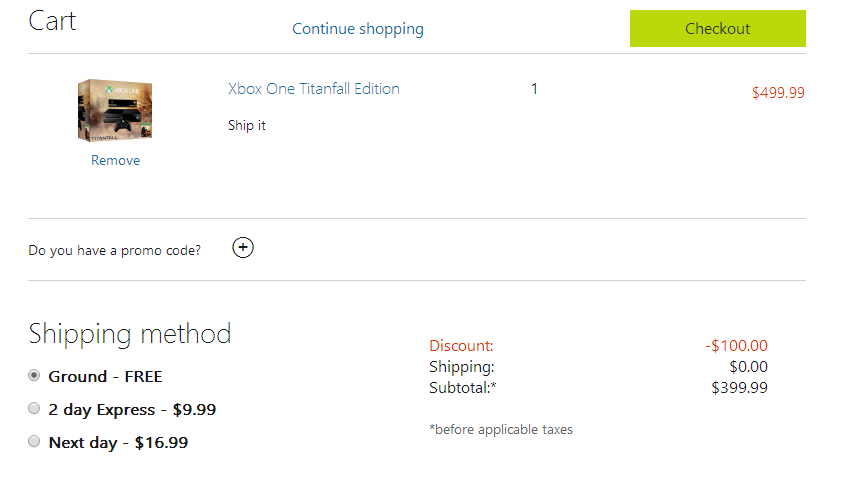Page 43 of 46
Re: Gaming Thread!
Posted: Fri Mar 07, 2014 3:04 pm
by Chamcham
South Park is awesome. Why oh why did it have to be so short.
I'm wondering if I should get a PS4 for Metal Gear: Ground Zeros.
Re: Gaming Thread!
Posted: Fri Mar 07, 2014 4:41 pm
by Ploid
You think South Park is short, MGS Ground Zero will be like a demo. From what I hear it is, maybe a type of pre game DLC and if it do good Phantom Pain will be bigger.
Re: Gaming Thread!
Posted: Fri Mar 07, 2014 6:10 pm
by Chamcham
I'm completely aware of it, but I'm not sure it's going to be THAT short. Either way, I'm going to be sleeping on that idea for a while. I'm already leaning on not getting a PS4 yet because there's nothing else that I want on it for a while more.
Re: Gaming Thread!
Posted: Sun Mar 09, 2014 1:50 am
by ItsSeflol
I'd absolutely recommend South Park, but it's just not long enough for $60. 15 hours of content to do everything. I had Amazon money on me so it was only 6 bucks.
Wait til it drops to the $35 range.
Re: Gaming Thread!
Posted: Sun Mar 09, 2014 5:28 am
by Ploid
It's like a big season of interactive South Park, I think it's worth it especially if you like the show. Maaan dat game.
Now make a Simpsons, Arrested Development, Ooh Game of Friggin Thrones game like this where you kinda sorta live in it's world.
Game of Thrones!!!! George R.R. Martin would have to work closely with it like the SP people though. I'd love a GOT open world rpg (sigh). Drop me in that world, I get to watch main characters from a distance like MGS2 with Raiden seeing Snake here and there doing awesome stuff not interfering with the main story of Game Of Thrones.
This SP game shows that licensed games could so work. Get ready for episodic DLC that actually do what DLC was supposed to do and be like episodes.
Re: Gaming Thread!
Posted: Wed Mar 12, 2014 4:09 pm
by Iticus
Titanfall is beast.
Re: Gaming Thread!
Posted: Wed Mar 12, 2014 6:33 pm
by Ploid
I really hope the pc version can be modded into a anime mech game. Gundam, or something. That would be funny. That or custom textures, and more graphics like skyrim modding. Oh also custom maps, and modes. I doubt that will be possible though, no custom servers like Untreal Tournament and mod support

Re: Gaming Thread!
Posted: Wed Mar 12, 2014 7:14 pm
by Ploid
Xbox One is finally $400.
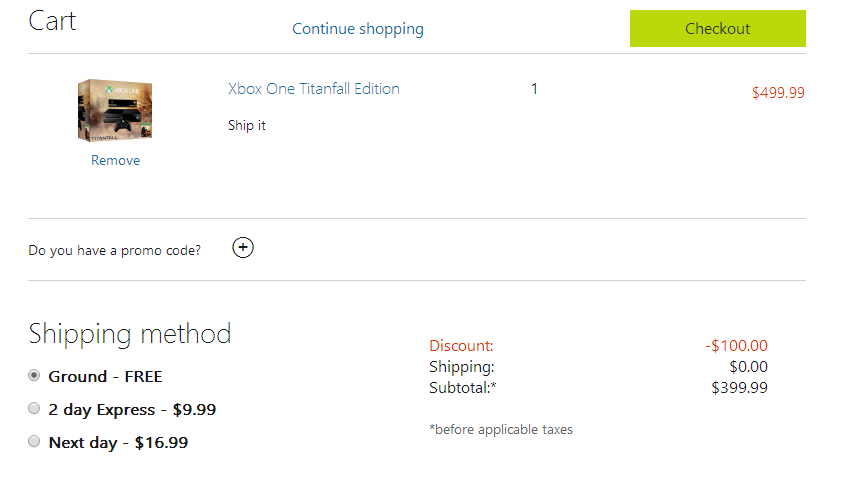
Not my picture, my next gaming hardware purchase is a graphics card, when people stop mining data for bit coins which is driving the price up!
Re: Gaming Thread!
Posted: Mon Mar 17, 2014 9:44 pm
by Yorke
Re: Gaming Thread!
Posted: Tue Mar 18, 2014 12:59 am
by Ploid
Can't see the picture, error.
Re: Gaming Thread!
Posted: Tue Mar 18, 2014 1:34 am
by Yorke
Damn, I can see it just fine ;(
PS4 with Fifa 2014, just got today. As a gift to myself for a promotion! Gonna get MGSVGZ tomorrow also.
Re: Gaming Thread!
Posted: Tue Mar 18, 2014 2:21 am
by ItsSeflol
grats on promo
Re: Gaming Thread!
Posted: Tue Mar 18, 2014 2:42 am
by Ploid
Ah grats. I started to order Infamous but ordered a GTX 760 graphics card instead.

Infamous Second Son pictures using the share button.


Apparently MLB The Show is more impressive, or rather impressed someone more than Infamous.
Re: Gaming Thread!
Posted: Wed Mar 19, 2014 10:54 am
by Yorke
Damn that's pretty.
Got MGS5, haven't really had time to play it yet though ;(
Supposed to be super short (which I knew).
Re: Gaming Thread!
Posted: Sat Mar 22, 2014 1:50 am
by Ploid
Love my new graphics card, this thing is a beast compared to what I had, and it's not even in it's final form thanks to my cpu bottlenecking it. Games run with on max with a great frame rate so I'm very pleased.
Re: Gaming Thread!
Posted: Mon Mar 24, 2014 10:42 am
by Yorke
So like, I had to download the 1.62 update, etc. and I can't seem to get the thing installed (this is PS4). Kept telling me it couldn't find the file and now that it does it'll go through installation but keeps restarting in safe mode. Tried googling it but couldn't find a fix....anyone know about this at all?
I've been trying to update through USB because for some reason it won't just update via internet like my PS3 always does ;(
Re: Gaming Thread!
Posted: Mon Mar 24, 2014 12:29 pm
by Ploid
Ouch, I have no idea what you should do. I'll check mine later today. I always leave it in standby so it can download and charge the controller.
Re: Gaming Thread!
Posted: Mon Mar 24, 2014 11:03 pm
by Ploid
Checked my PS$, haven't messed with it in weeks. It seem to install updates automatically in standby mode.
Re: Gaming Thread!
Posted: Tue Mar 25, 2014 11:35 am
by Yorke
Well shit. I don't know what to do then? I've only played the thing for like 3 hours.
I think I'm gonna need to reinstall the system software or something. I've been having an impossible time finding others with this problem on the internet. One person did mention that some people were getting the "full wipe" type thing which is sadly where I feel I may be as we speak ;(
Re: Gaming Thread!
Posted: Tue Mar 25, 2014 12:31 pm
by Ploid
I hope you tried these before you reset. Seems like it could be a corrupt update file thing, well if you didn't try redownloading it. Though it sounds like you downloaded it more than once.
https://support.us.playstation.com/app/ ... rror-codes
Failed to update the system software. The update file may be corrupted.
If you are updating the system via Internet, go to [Settings] > [System Software Update] and retry update.
If you are updating via USB storage device, delete the update file on USB and redownload the update file from this page. Then retry updating at [Settings] > [System Software Update]
Update via USB storage failed
Step 1: Go to Safe Mode, choose option 「7. Initialize PS4], and follow the onscreen instructions. You can find more information on Safe Mode here.
Step 2: If the error occurs again, please visit our Contact page for additional technical support.
Failed to update the system software. Update has timed out
.
Updating Via Internet: Go to [Notifications] > [Downloads] and highlight the notification about the system software update. Push the [Options] button and delete the content. Then retry the update by going to [Settings] > [System Software Update]
Updating Via USB: Retry the update by going to [Settings] > [System Software Update]
USB error occured while updating the system software.
Step 1: Delete the Update file from the USB storage device
Step 2: Clear your browser cache and redownload the PUP file here. Then retry the system update.
Step 3: If the error persists, try another USB device.
Step 4: If the error occurs again there may be an issue with the PS4's hard drive (HDD). If you have previously changed the HDD, use the other HDD. If not, please visit our Contact page to contact SCEA for additional technical support.