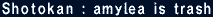Dat edits
Re: Dat edits
Xepheria wrote:How do I fix my monitor? Because the edging definitely looks green (turquoise) to me ;(
RIP: http://www.ffxiah.com/player.php?id=129131 
and Back: http://www.ffxiah.com/player/Sylph/Karalis Orz.


Only for you, I would walk
In infinity
I would face
Eternity with you
Only for you
and Back: http://www.ffxiah.com/player/Sylph/Karalis Orz.


Only for you, I would walk
In infinity
I would face
Eternity with you
Only for you
- sera
- Galkan Sausage
- Posts: 502
- Joined: Tue Mar 18, 2008 11:31 pm
- Linkshell: lol
- Job Classes: lolSCH/r3meWHM/omgBRDplx
- Location: Api's bed while Oni watches and VD videotapes
Re: Dat edits
Tyriac wrote:edging on the front is still a lil green
Xepheria wrote:How do I fix my monitor? Because the edging definitely looks green (turquoise) to me ;(
It is still VERY green, fix your eyeballsLolmy wrote:Still looks green in the front




Re: Dat edits
The color data on the edges in the screenshot is R73, G159, B115, which makes light green - and R63, G121, B90 which makes greyish green.
Anyone saying it's something else than green is wrong. If there's some gamma settings wrong it's certainly Knyghtwo's ._.
l2rgb
Anyone saying it's something else than green is wrong. If there's some gamma settings wrong it's certainly Knyghtwo's ._.
l2rgb

- sera
- Galkan Sausage
- Posts: 502
- Joined: Tue Mar 18, 2008 11:31 pm
- Linkshell: lol
- Job Classes: lolSCH/r3meWHM/omgBRDplx
- Location: Api's bed while Oni watches and VD videotapes
Re: Dat edits


I circled the parts that are either flat out green or what I see as green tinged.I see both sides of edges the zig-zag part in the front as greenish but I only bothered to circle one side since dats are symmetrical. If you wanna upload it I can take a look and see if I can help you fix it.
Last edited by sera on Sat Feb 21, 2009 11:14 pm, edited 1 time in total.

Re: Dat edits
And this is the color spectrum we're on when we talk about the green edges (doubled for better visibility):



- sera
- Galkan Sausage
- Posts: 502
- Joined: Tue Mar 18, 2008 11:31 pm
- Linkshell: lol
- Job Classes: lolSCH/r3meWHM/omgBRDplx
- Location: Api's bed while Oni watches and VD videotapes
Re: Dat edits

Ok this is what i'm looking at. Easy enough to fix with the little color replacement tool, but I noticed you have some of the greyish arm parts (the uh, metal mesh i guess) tinged red. Was that on purpose or did you only want the blue adaberk parts to be red? Just wondering what your intent was.

- Knyght
- Lost Gaiters
- Posts: 1209
- Joined: Tue Mar 20, 2007 11:48 pm
- Linkshell: Eden... since '04
- Job Classes: Don't got none.
- Location: Mordian Gaol
Re: Dat edits
The mesh/metal/chainmail part is supposed to be dark red. The only thing that's wrong with it (apparently) is the fact that everyone else thinks the entire thing is fucking green on these forums, yet when posted on BG, they say nothing.sera wrote:
Ok this is what i'm looking at. Easy enough to fix with the little color replacement tool, but I noticed you have some of the greyish arm parts (the uh, metal mesh i guess) tinged red. Was that on purpose or did you only want the blue adaberk parts to be red? Just wondering what your intent was.

-
Tyriac
- lolmithrapld
- Posts: 4324
- Joined: Mon Mar 19, 2007 5:23 pm
- Linkshell: Eden
- Job Classes: 75WAR 75PLD 40RNG 37MNK 37SAM 37THF 37NIN 37BLM 36WHM
Re: Dat edits
we aint saying the entire thing is green just the parts sera (finally someone did it) highlighted the GREEN trim 
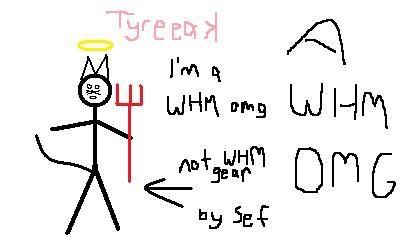


- sera
- Galkan Sausage
- Posts: 502
- Joined: Tue Mar 18, 2008 11:31 pm
- Linkshell: lol
- Job Classes: lolSCH/r3meWHM/omgBRDplx
- Location: Api's bed while Oni watches and VD videotapes
Re: Dat edits
how's this:

that's kind of a rush messy job but that's what i meant, the grey part was green, not the red part... the red part had a green tinge on some of the edges but that was just from the grey part next to it being greenish.... oh if you want this dat lemme know (i made the metal dark greyish instead of the dark red so i wasn't sure if you'd want it,) otherwise it should be easy to fix, try using the color replacement tool to change the light grey with the light green, and then save it with that plugin... I think I also may know what didn't HELP... when you save the DDS file, what was your default setting? it should be DTX3. If it wasn't that was probably what caused it to turn greenish.

that's kind of a rush messy job but that's what i meant, the grey part was green, not the red part... the red part had a green tinge on some of the edges but that was just from the grey part next to it being greenish.... oh if you want this dat lemme know (i made the metal dark greyish instead of the dark red so i wasn't sure if you'd want it,) otherwise it should be easy to fix, try using the color replacement tool to change the light grey with the light green, and then save it with that plugin... I think I also may know what didn't HELP... when you save the DDS file, what was your default setting? it should be DTX3. If it wasn't that was probably what caused it to turn greenish.

Re: Dat edits
I couldn't really see it on the ingame shots, but I definatly notice it on the .bmp of the .dat.

Sig by Knyghtwo! Thank you!
- sera
- Galkan Sausage
- Posts: 502
- Joined: Tue Mar 18, 2008 11:31 pm
- Linkshell: lol
- Job Classes: lolSCH/r3meWHM/omgBRDplx
- Location: Api's bed while Oni watches and VD videotapes
Re: Dat edits
Hmm, Xeph, Tyr and I saw it green the entire time, the guys only saw it some of the time or not at all...
Except Amy, who is a chick anyway rite
http://en.wikipedia.org/wiki/Colorblind ... _blindness
Except Amy, who is a chick anyway rite
http://en.wikipedia.org/wiki/Colorblind ... _blindness
Genetic red-green color blindness affects men much more often than women, because the genes for the red and green color receptors are located on the X chromosome, of which men have only one and women have two. Such a trait is called sex-linked. Females (46, XX) are red-green color blind only if both their X chromosomes are defective with a similar deficiency, whereas males (46, XY) are color blind if their single X chromosome is defective.


- ItsSeflol
- Purposely trained wrong as a joke.
- Posts: 7550
- Joined: Thu May 08, 2008 7:04 am
- Location: Toronto
Re: Dat edits
th!sYorke wrote:Anything that is not created by the following people is 100% totally and utterly useless:
VD
JBONE
AMY
SAFER
Thanks for your time.

- sera
- Galkan Sausage
- Posts: 502
- Joined: Tue Mar 18, 2008 11:31 pm
- Linkshell: lol
- Job Classes: lolSCH/r3meWHM/omgBRDplx
- Location: Api's bed while Oni watches and VD videotapes
Re: Dat edits
you had computer assistance, no fairLutia wrote:Wait wait... I'm a girl now too? Hawt, brb touching myself.

- ItsSeflol
- Purposely trained wrong as a joke.
- Posts: 7550
- Joined: Thu May 08, 2008 7:04 am
- Location: Toronto
Re: Dat edits
I don't get what's wrong with just the regular E.body look, I've always been a fan of it.