i just got a new laptop and its very nice. it does everything very well except for play FFXI (runing vista btw). i get 4 FPS at WG AH.. when i log in my 6 year old desktop i get 15 fps in the same exact spot. ive tried new drivers that didnt help, i tried adjusting the power settings, that didnt help. so.. basically im gonna send it back and build something with XP. here are my options:
Dell XPS
Alienware
both can get setup the same, for about the same price... 2.0/2.2 duo core, 2gigs ram, 120 7,200 HDD, Nvidia 8700M GT. (i can get dual 7950 gtx on the alienware tho)
also, this is gonna be a desktop replacement. i want a 17" screen.
New computer help
-
Safersephx
- Better than Kooyo
- Posts: 2768
- Joined: Mon Mar 19, 2007 6:03 pm
- Linkshell: PrettyPrincessClub
- Job Classes: Puppetmaster
- Location: waiting for you... at the end of time~
Re: New computer help
before u send it back, which gfx card do you have?
if its nvidia i have a solution for you
basically there is this problem when you combine vista / ffxi / and nvidia cards which causes a tempral black hole to appear inside your computer,
the other problem was that most manufacturer's werent gonna be updating their drivers for laptop distribution because they're lazy, and because of certain standby / hibernation features on laptops, nvidia sorta locked out being able to download and update drivers directly from their site (their answer is to get the driver from your manufacturer)
anyways ,there is a way to 'trick' your laptop to let you install the drivers directly from nvidia's site... its not really a trick , basically the drivers come with an .inf file telling it which computers are allowed to install this driver, the site offers modified .inf files telling it "its ok to install it into this machine"
there is no third party software involved as all the drivers are from nvidia themselves...
if your problem is related to this, i'll link you to the site, and tell you how to update your drivers
on a side note.. that xps system is very nice, a bit pricy, but since ur saying you want this as a total desktop replacement i guess it can be worth the investment
(mine is core2duo T7300 4mb cache 2.0 ghz / 2gb ram / 120 sata HD / nvidia 8400 GS / 15.4"inch screen -- paid about 1600 totally after taxes)
my laptop is a dell.. i like them... plus i got the 3 year full coverage warrenty, so i get to break it in 3 years, and get a new one ^^b
if its nvidia i have a solution for you
basically there is this problem when you combine vista / ffxi / and nvidia cards which causes a tempral black hole to appear inside your computer,
the other problem was that most manufacturer's werent gonna be updating their drivers for laptop distribution because they're lazy, and because of certain standby / hibernation features on laptops, nvidia sorta locked out being able to download and update drivers directly from their site (their answer is to get the driver from your manufacturer)
anyways ,there is a way to 'trick' your laptop to let you install the drivers directly from nvidia's site... its not really a trick , basically the drivers come with an .inf file telling it which computers are allowed to install this driver, the site offers modified .inf files telling it "its ok to install it into this machine"
there is no third party software involved as all the drivers are from nvidia themselves...
if your problem is related to this, i'll link you to the site, and tell you how to update your drivers
on a side note.. that xps system is very nice, a bit pricy, but since ur saying you want this as a total desktop replacement i guess it can be worth the investment
(mine is core2duo T7300 4mb cache 2.0 ghz / 2gb ram / 120 sata HD / nvidia 8400 GS / 15.4"inch screen -- paid about 1600 totally after taxes)
my laptop is a dell.. i like them... plus i got the 3 year full coverage warrenty, so i get to break it in 3 years, and get a new one ^^b
Last edited by Safersephx on Mon Jan 21, 2008 5:53 pm, edited 1 time in total.
 lol
lol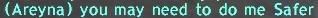
Re: New computer help
Nvidia 8600M GT
yeah, please hook me up. this will save me a ton of hassle and about $1,000
yeah, please hook me up. this will save me a ton of hassle and about $1,000
-
Safersephx
- Better than Kooyo
- Posts: 2768
- Joined: Mon Mar 19, 2007 6:03 pm
- Linkshell: PrettyPrincessClub
- Job Classes: Puppetmaster
- Location: waiting for you... at the end of time~
Re: New computer help
k heres the info
mind you, since i updated my drivers, they have released newer ones, i havnt had time to test them yet, so i'll link both for you and u can see which one works best ( i'll actually update today and test out the new drivers, and see if ffxi still runs well)
this is the driver released initially to fix the FFXI low FPS issue on vista
Vista 32bit -(You prolly have this version)
http://www.laptopvideo2go.com/forum/ind ... opic=16428
Vista 64bit - (jus in case your vista is 64bit)
http://www.laptopvideo2go.com/forum/ind ... opic=16429
(i'll add the link for XP users too)
XP 32bit
http://www.laptopvideo2go.com/forum/ind ... opic=16430
XP 64bit
http://www.laptopvideo2go.com/forum/ind ... opic=16431
Steps:
when you click on the links, it'll take you to a page with 2 files for download
1st is the driver
2nd is the modded inf file
1- download the driver and extract it anywhere on your computer
2- download the modded inf file and copy it to the folder where you extracted the drivers
3- it will now ask if you want to replace an existing file, click YES
4- run the driver setup located in that folder
5- reboot
This is the page for the newer drivers (169.28) -- From briefly reading the comments , i think these further driver updates were in response to issues with Crysis, so its prolly not that important to keep updating the drivers as soon as they are released (ie why fix something thats not broken)
Vista 32bit
http://www.laptopvideo2go.com/forum/ind ... opic=16679
Vista 64bit
http://www.laptopvideo2go.com/forum/ind ... opic=16680
this should help your problem

off to class now, i'll check back with you later today to see how it works out
mind you, since i updated my drivers, they have released newer ones, i havnt had time to test them yet, so i'll link both for you and u can see which one works best ( i'll actually update today and test out the new drivers, and see if ffxi still runs well)
this is the driver released initially to fix the FFXI low FPS issue on vista
Vista 32bit -(You prolly have this version)
http://www.laptopvideo2go.com/forum/ind ... opic=16428
Vista 64bit - (jus in case your vista is 64bit)
http://www.laptopvideo2go.com/forum/ind ... opic=16429
(i'll add the link for XP users too)
XP 32bit
http://www.laptopvideo2go.com/forum/ind ... opic=16430
XP 64bit
http://www.laptopvideo2go.com/forum/ind ... opic=16431
Steps:
when you click on the links, it'll take you to a page with 2 files for download
1st is the driver
2nd is the modded inf file
1- download the driver and extract it anywhere on your computer
2- download the modded inf file and copy it to the folder where you extracted the drivers
3- it will now ask if you want to replace an existing file, click YES
4- run the driver setup located in that folder
5- reboot
This is the page for the newer drivers (169.28) -- From briefly reading the comments , i think these further driver updates were in response to issues with Crysis, so its prolly not that important to keep updating the drivers as soon as they are released (ie why fix something thats not broken)
Vista 32bit
http://www.laptopvideo2go.com/forum/ind ... opic=16679
Vista 64bit
http://www.laptopvideo2go.com/forum/ind ... opic=16680
this should help your problem
off to class now, i'll check back with you later today to see how it works out
 lol
lol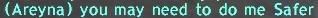
-
Mrdude
- Ice is strong against fire!!
- Posts: 6829
- Joined: Sat Apr 07, 2007 12:23 am
- Linkshell: Eden
- Job Classes: 75 WAR, 75 PLD, 75 NIN
- Location: Canada!
Re: New computer help
Is this the same thing that I seen on bg that I didnt understand about a month ago?
Anyway, does anyone know if the torrent will work for vista, because of you needing a special playonline? I wanna get vista running on my laptop really badly, if it works well I plan to take up rock as a second char again and level brd for awesome dual boxing!
Edit: also, if anyone knows of a safe/working torrent, could you link me to it please?
Anyway, does anyone know if the torrent will work for vista, because of you needing a special playonline? I wanna get vista running on my laptop really badly, if it works well I plan to take up rock as a second char again and level brd for awesome dual boxing!
Edit: also, if anyone knows of a safe/working torrent, could you link me to it please?
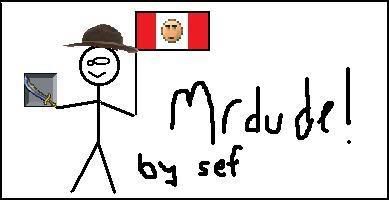
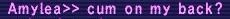
Sefsig pwns
-
Safersephx
- Better than Kooyo
- Posts: 2768
- Joined: Mon Mar 19, 2007 6:03 pm
- Linkshell: PrettyPrincessClub
- Job Classes: Puppetmaster
- Location: waiting for you... at the end of time~
Re: New computer help
what are you lookin for exactly?
a torrent of the vista pol viewer? you can d/l it directly from Playonline site
a torrent of the vista pol viewer? you can d/l it directly from Playonline site
 lol
lol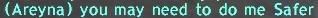
-
Mrdude
- Ice is strong against fire!!
- Posts: 6829
- Joined: Sat Apr 07, 2007 12:23 am
- Linkshell: Eden
- Job Classes: 75 WAR, 75 PLD, 75 NIN
- Location: Canada!
Re: New computer help
Neeeeeeeeeeeeecro bump
Safer HALP.
When I go to install the vista 32 bit driver, after downloading and replacing the modded INF file like you said, it gets to 50% and crashes my laptop, which will not work again until I restore it, I've tried it twice now and still doesn't work, any idea why?
Safer HALP.
When I go to install the vista 32 bit driver, after downloading and replacing the modded INF file like you said, it gets to 50% and crashes my laptop, which will not work again until I restore it, I've tried it twice now and still doesn't work, any idea why?
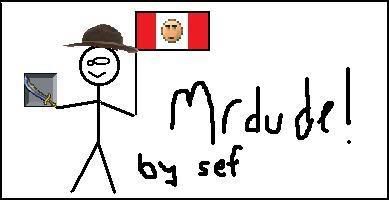
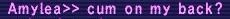
Sefsig pwns