The content (including the new jobs and areas) in the Wings of the Goddess expansion disc will not be available for play until November 22, even in the case where the required software has been installed and expansion contents registered.
[Event-Related]

New menu headings have been added in conjunction with the Wings of the Goddess expansion contents.
○Missions
- Wings of the Goddess
- Campaign
○Quests
- Crystal War
○Region Info
- Campaign
Many new quests are available in the areas added with the Wings of the Goddess.
The following new regions have been added.
The Ronfaure Front
The Norvallen Front
The Gustaberg Front
The Derfland Front
The Sarutabaruta Front
The Aragoneu Front
*Maps for areas that exist in present Vana’diel will be usable in the same area in the past.
**Past Vana’diel time will not be displayed when selecting “Current Time” from the main menu.<
A new, large-scale battle system known as “Campaign” has been introduced.
Related Information>>
The icon that represents beastman-controlled regions on the Conquest map has been changed.
It is no longer necessary to speak with an NPC to move to a Rent-a-Room.
The “Residence” heading on the Profile window has been deleted.
Party members can now be invited into your Mog House.
You can open your Mog House to all party and alliance members by selecting the new “Open Mog” option added to the Mog House menu.
Visit a party member’s open Mog House by speaking to the NPC located near the Residential Area entrance and selecting that character’s name from the list displayed. You will be led to your friend’s Mog House automatically.
*Disbanding or leaving a party will not expel party members that are already in your Mog House. Selecting “Close Mog” from the Mog House menu will, however, expel all characters besides the owner.
The following changes have taken place in the quests “An Understanding Overlord?”, “An Affable Adamantking?”, “A Moral Manifest?”, and “A Generous General?”:
○It is now possible to begin the remaining three quests even after completing one of the quests mentioned above and receiving the reward. However, the quests will not become available to characters that have the previous quest reward currently equipped.
○It is now possible to voluntarily abandon an accepted quest by speaking with the respective guildmaster.
The following changes have been made to the Chocobo Circuit:
○By speaking with an NPC in the Chocobet Center or the grandstand, it is now possible to see a list detailing the information of chocobos that will appear in the race overseen by that NPC.
○You can now see the results of previous races at the General Information Center.
○You can now choose whether or not to return a chocobet ticket to a Chocobet Center NPC after a race.
○The length of time a chocobo will be required to wait between entering races has been reduced from one week to one day (Earth time).
○The following changes have been made to C3 Chocobo Races:
Signup fee reduced from 5,000 gil to 1,000 gil
Signup fee reduced from 30 chocobucks to 20 chocobucks
Winnings reduced from 50,000 gil to 10,000 gil
○The following changes have been made to C4 Chocobo Races:
Signup fee reduced from 2,000 gil to 500 gil
Winnings reduced from 10,000 gil to 5,000gil
○C1 and C2 Chocobo Races have been introduced.
○Certain NPC dialogs can now be canceled partway through.
Gobbiebag quests Part VII and Part VIII have been added.
These quests will become available after fulfilling certain conditions, and allow players to carry even more items in their all-new gobbiebags!
Players must complete all previous gobbiebag quests before the new gobbiebag quests will become available.
Toraimaral Canal Gate → Gingerberry Grove
- The label “Toraimarai Canal Gate” on the Windurst Waters map has been changed to “Gingerberry Grove”.
Bellenorque Abbey/Maison de Beaulaurand/Devil's Finger/The Peehune/
The Rofeule
-The following labels have been added to the Davoi map:
Bellenorque Abbey
Maison de Beaulaurand
Devil's Finger
The Pechune
The Rofeule
[Battle-Related]
Two new jobs, dancer and scholar, are now available.
Specific quests must be completed in order to obtain each job.
*The limit break quest “Shattering Stars” will be implemented for dancer and scholar in the next version update.
In order to raise the dancer or scholar job above level 71 before the next version update, it will be necessary to first complete “Shattering Stars” with a different job.
Related Information>>
Many new monsters have been introduced along with the Wings of the Goddess areas.
Some of these creatures will react aggressively to the use of job abilities and weapon skills.
The following changes have been made to two-handed weapons:
○Bonuses from attributes have been reduced.
○The method for calculating damage has been readjusted.
The effects of the following weapon skills have been adjusted:
Tachi: Yukikaze
Tachi: Gekko
Tachi: Kasha
A new white magic spell “Repose” has been added.
○Repose (Level 48)
Puts an enemy to sleep.
A new thief job ability “Accomplice” has been added.
○Accomplice (Level 65)
Steals half of the target party member's enmity and redirects it to the thief.
The following changes have been made to beastmaster pet commands:
○”Heel,” “Stay,” and “Leave” now share the same recast time.
○The recast time for ”Heel,” “Stay,” and “Leave” has been reduced from 10 seconds to 5 seconds.
○The amount of health recovered when a beastmaster uses the “Stay” command on a pet out of combat has been greatly increased.
A new beastmaster pet command “Snarl” has been added.
○Snarl (Level 45)
Transfer enmity to a pet invoked with the "Call Beast" ability.
A new ranger job ability “Velocity Shot” has been added.
○Velocity Shot (Level 45)
Increases attack power and speed of ranged attacks, while reducing attack power and speed of melee attacks.
Several issues concerning the Gigas race have been addressed. This has resulted in a change of graphics and jobs for a section of the Gigas population.
The strength of the Fomor notorious monster “Lobias” who inhabits the Sacrarium area of the Tavnazian Archipelago has been adjusted.
A character’s 2-hour ability will now wear off when changing areas.
The following changes have been made to Pankration:
○New feral skills have been added.
STR +50/DEX +50/VIT +50/AGI +50/INT +50/MND +50/CHR +50/Max HP +30%/Max MP +30%/Attack +30%/Defense +30%/Magic Attack +30%/Magic Defense +30%/Accuracy +30%/Magic Accuracy +30%/Evasion +30%/ Interruption Rate -50%
○It is now possible to capture elementals on soul plates for use in creating a soul reflector.
○It is now possible to confirm your match time by speaking with the NPC after making a match application.
○Investigating the fence surrounding the battle cages will now allow you to choose among several camera angles from which to observe the current match.
[Item-Related]
New items purchasable with guild points have been added to the trading contract quests.
New “food” category items have been added.
Many new types of equipment have been added.
The following items have been added to the equipment/furniture accepted by the storage NPC:
Moogle Cap
Nomad Cap
Redeyes
The icon graphics for the following items have been changed:
Thief's Tools/Bast Parchment/Insect Fletchings/Southern Pearl/Eastern Paper/Unicorn Horn/Ultima's Cerebrum/Ultima's Heart/Ultima's Claw/Ultima's Leg/Ultima's Tail/Omega's Eye/Omega's Heart/Omega's Foreleg/Omega's Hind Leg/Omega's Tail/Plaited Cord/Vanilla/Marid Hide/Marid Leather/Orobon Lure/Cerberus Hide/Cerberus Leather/Puk Fletching/Plasma Oil/Soulflayer Tentacle/Khimaira Horn/Khimaira Tail/Giant Donko/Hermes Quencher/Scapegoat/Apkallu Egg/Lufaise Fly/Bronze Bullet/Morion Tathlum/Phantom Tathlum/Arctic Wind/East Wind/Zephyr/Antarctic Wind/Nazar Bonjuk
The attributes for the “ebisu fishing rod” have been adjusted.
The names of the following items have been changed:
Neutralizing Plt. -> Neutralizing Slv.
Rogue's Plt. -> Rogue's Silver
[System-Related]
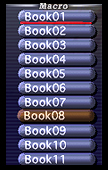
The “Macros” option in the main menu has been expanded to contain 20 macro “books.”
It is possible to register up to ten “sets” of macros within each book. Each macro book can be labeled with any name the player chooses.
New text commands have been added:
/macro
/campaignmap
/cmap
○/macro
Individual macro books or sets can be selected by combining the “/macro“ command with the “book” and “set” subcommands.
Example:
To select Book 15
/macro book 15
To select Set 3
/macro set 3
○/campaignmap, /cmap
This command opens the “Campaign” map under “Region Info” in the main menu.
An issue with the arrival and departure animations of the airships and ferries has been addressed.
An issue wherein the travel time for the following ferry routes was shorter than intended has been addressed:
Open sea route to Mhaura
Silver Sea route to Nashmau
Many new terms have been added to the auto-translate dictionary.
Category Term
Game Terms Campaign
Game Terms Allied Notes
Game Terms Morale
Game Terms Prosperity
Game Terms Reconnaissance
Game Terms Fortifications
Game Terms Resources
Game Terms Influence
Game Terms Controlled Areas
Game Terms Heroism Gauge
Game Terms In Conflict
Game Terms Confederate Icon
Game Terms Layer Area
Game Terms Campaign Evaluation
Game Terms Allied Tags
Game Terms Sigil
Game Terms Temporary Item
Game Terms Campaign Ops
Game Terms campaign battle
Game Terms checkpoint garrison
Game Terms medal
Game Terms opinion poll
Game Terms audience
Game Terms war climate details
Game Terms battle strategies
Game Terms internal policy
Game Terms skill
Game Terms production
Game Terms Op Credits
Text Commands /macro
Text Commands /campaignmap
Groups Allied Forces of Altana
Groups Royal Army of San d'Oria
Groups Republican Army of Bastok
Groups Federal Forces of Windurst
Groups Orcish Hosts
Groups Quadav Shieldwarriors
Groups Yagudo Theomilitary
Groups Dark Kindred
Jobs Dancer
Jobs Scholar
Spells Repose
Spells Pyrohelix
Spells Hydrohelix
Spells Ionohelix
Spells Cryohelix
Spells Geohelix
Spells Anemohelix
Spells Luminohelix
Spells Noctohelix
Spells Firestorm
Spells Rainstorm
Spells Thunderstorm
Spells Hailstorm
Spells Sandstorm
Spells Windstorm
Spells Aurorastorm
Spells Voidstorm
Job Abilities Trance
Job Abilities Sambas
Job Abilities Drain Samba
Job Abilities Aspir Samba
Job Abilities Haste Samba
Job Abilities Waltzes
Job Abilities Curing Waltz
Job Abilities Healing Waltz
Job Abilities Divine Waltz
Job Abilities Jigs
Job Abilities Spectral Jig
Job Abilities Chocobo Jig
Job Abilities Steps
Job Abilities Quickstep
Job Abilities Box Step
Job Abilities Stutter Step
Job Abilities Flourishes
Job Abilities Wild Flourish
Job Abilities Desperate Flourish
Job Abilities Animated Flourish
Job Abilities Violent Flourish
Job Abilities Reverse Flourish
Job Abilities Building Flourish
Job Abilities Tabula Rasa
Job Abilities Light Arts
Job Abilities Dark Arts
Job Abilities Modus Veritas
Job Abilities Strategems
Job Abilities Penury
Job Abilities Celerity
Job Abilities Rapture
Job Abilities Accession
Job Abilities Parsimony
Job Abilities Alacrity
Job Abilities Ebullience
Job Abilities Manifestation
Job Abilities Accomplice
Job Abilities Velocity Shot
Pet Commands Snarl
Place Names 2 Southern San d'Oria [S]
Place Names 2 East Ronfaure [S]
Place Names 2 Jugner Forest [S]
Place Names 2 Batallia Downs [S]
Place Names 2 Everbloom Hollow
Place Names 2 The Eldieme Necropolis [S]
Place Names 2 Bastok Markets [S]
Place Names 2 North Gustaberg [S]
Place Names 2 Grauberg [S]
Place Names 2 Ruhotz Silvermines
Place Names 2 Vunkerl Inlet [S]
Place Names 2 Pashhow Marshlands [S]
Place Names 2 Rolanberry Fields [S]
Place Names 2 Crawlers' Nest [S]
Place Names 2 Windurst Waters [S]
Place Names 2 West Sarutabaruta [S]
Place Names 2 Fort Karugo-Narugo [S]
Place Names 2 Ghoyu's Reverie
Place Names 2 Meriphataud Mountains [S]
Place Names 2 Sauromugue Champaign [S]
Place Names 2 Garlaige Citadel [S]
Place Names 2 The Ronfaure Front
Place Names 2 The Norvallen Front
Place Names 2 The Gustaberg Front
Place Names 2 The Derfland Front
Place Names 2 The Sarutabaruta Front
Place Names 2 The Aragoneu Front
Game Terms 2 Smokescreen
Game Terms 2 Pit Spider
Game Terms 2 Aegis Scream
Game Terms 2 Granite Rose
Game Terms 2 Hawk Eye
Game Terms 2 Slaughterhouse
Game Terms 2 Brave Dawn
Game Terms 2 Stock and Awe
Game Terms 2 Materiel Storm
Game Terms 2 Vanguard-X
Game Terms 2 Crimson Domino
Game Terms 2 Crystal Fist
Game Terms 2 Iron Anvil
Game Terms 2 Streetsweeper
Game Terms 2 Delta Strike
[Windows Only]
The option “Run in Windowed Mode” has been added to the “General” tab of the FINAL FANTASY XI Config Tool. Checking this box and saving the new settings will run the game in windowed mode the next time you start FINAL FANTASY XI.
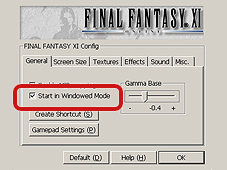
*When checking this box, the message “You may experience lower frame rates or other problems depending on your computer's specifications. Uncheck the box and use full screen mode to improve performance.” will be displayed. To switch to windowed mode, you will be required to select “Yes” from the subsequent options provided.
**Using the default settings while in windowed mode may cause problems with the game screen.
The following settings are suggested if any problems are encountered in windowed mode.
These settings are a general example, and the optimal values may differ depending on the graphic card, etc. being employed.
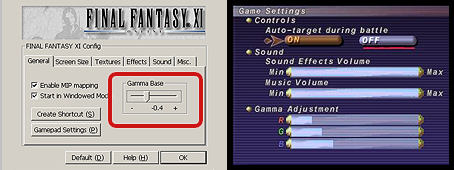
Warnings for Windowed Mode
After changing the settings, the size of the window will be displayed under “Overlay Graphics Resolution” on the “Screen Size” tab. While in windowed mode, it is possible to alter the window size by clicking and dragging on the edge of the window with the mouse. Press and hold the Shift key to maintain the same vertical and horizontal proportions. Right-click on the title bar and select “Default Size” to return the window to the default window size setting.
Even in the case where the maximum value for the “Overlay Graphics Resolution” is set to the same value as the full screen display, the window will be slightly smaller than the full screen.
It is not possible to take screenshots in windowed mode by pressing the Alt key and the Print Screen key.
The brightness, contrast, sharpness, etc. of windowed mode will differ slightly from full screen mode.
You may lose your connection and be returned to PlayOnline when performing the following actions while FINAL FANTASY XI is running:
Activating certain screen savers
Starting other applications
[Known Issues]
The terms “Burrow” and “Bore” are reversed in the display shown by the Chocobet NPCs when asked for race chocobo information.
Xbox 360 Only
After installing the expansion disc Wings of the Goddess, or the Final Fantasy XI: Vana'diel Collection, and attempting to download the version update, the error code "POL-12313" will be displayed. Retrying the download will allow the version update to proceed normally.



